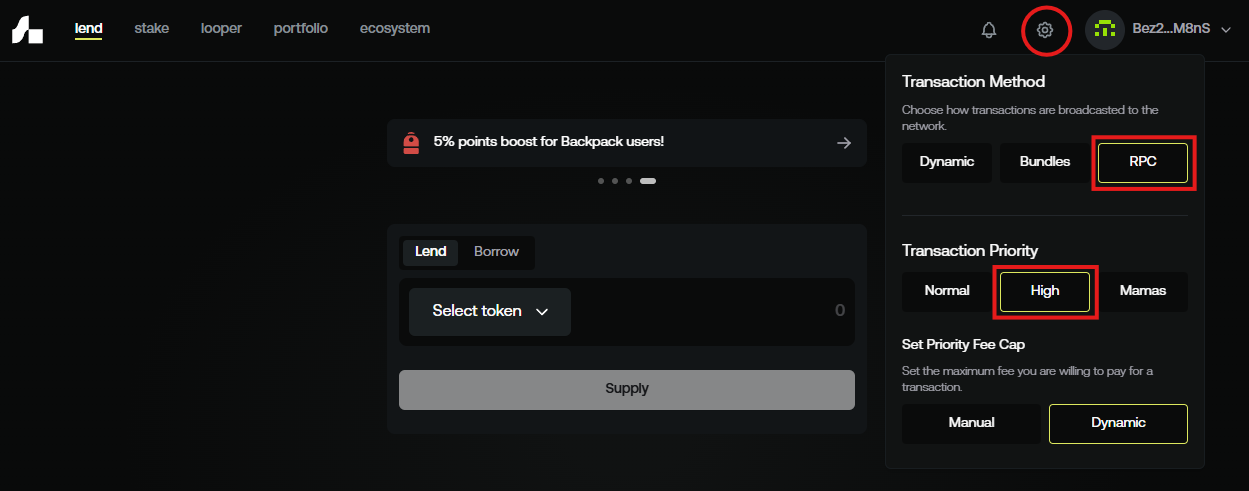Why Can't I Withdraw My Deposits?
Solana Network Congestion & Transaction Settings
If you’re unable to withdraw, it’s likely due to high Solana network congestion, which can cause transaction failures. To help with this, Marginfi has introduced transaction settings to improve transaction success rates and reduce failed transactions.
How to Fix It
📌 Adjust Your Transaction Settings:
Click the gear icon ⚙️ in the top-right corner of the Marginfi app.
Open Transaction Settings and adjust:
Transaction Method → Try Bundles or RPC.
Transaction Priority → Set to High or Mamas.
Priority Fee Cap → Use Dynamic instead of Manual.
📷 Example Screenshot:
Additional Tips
✔ Retry the transaction after a few minutes.
✔ Ensure you have enough SOL for network fees.
✔ Use a different RPC provider if issues persist.
✔ Check Solana’s network status here.
If issues continue, reach out to Marginfi support for assistance. 🚀